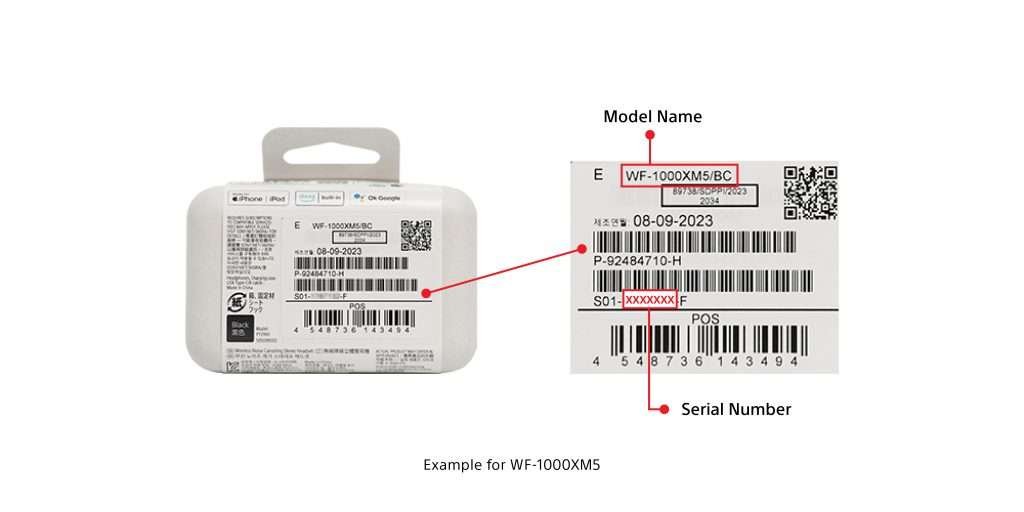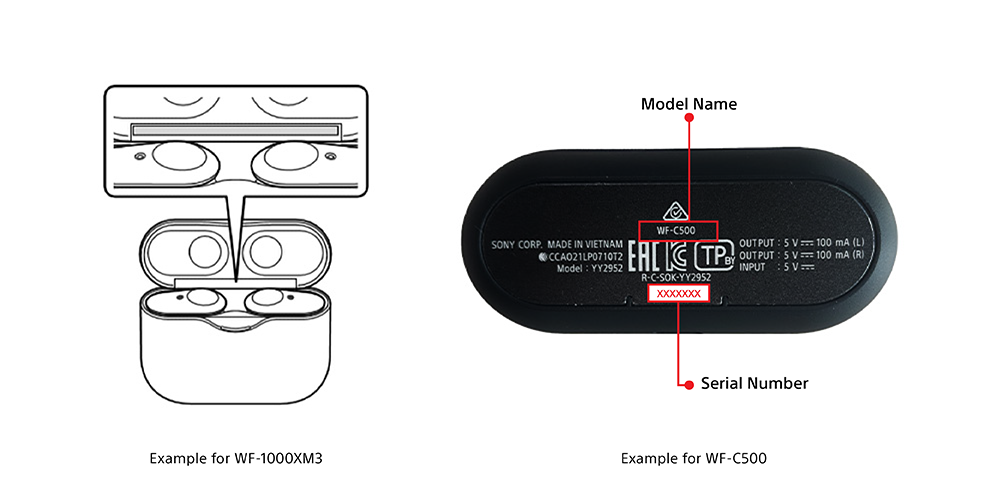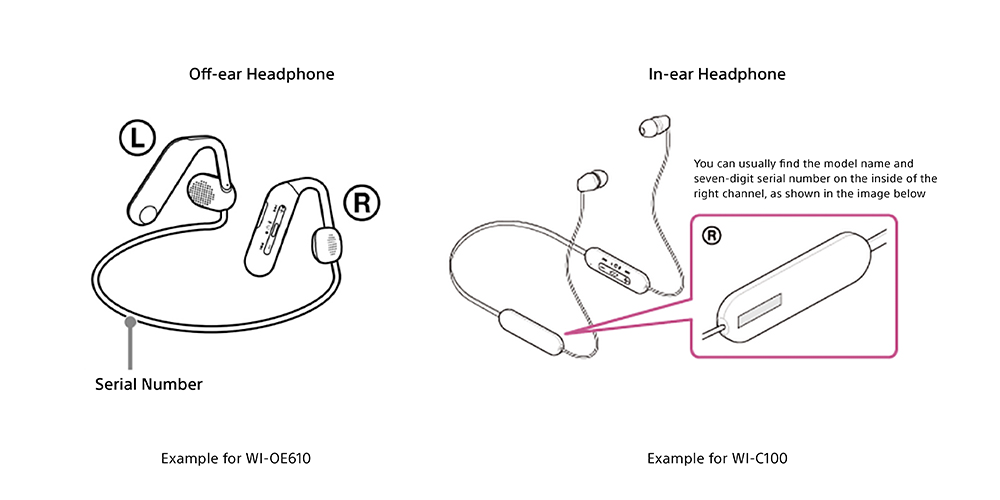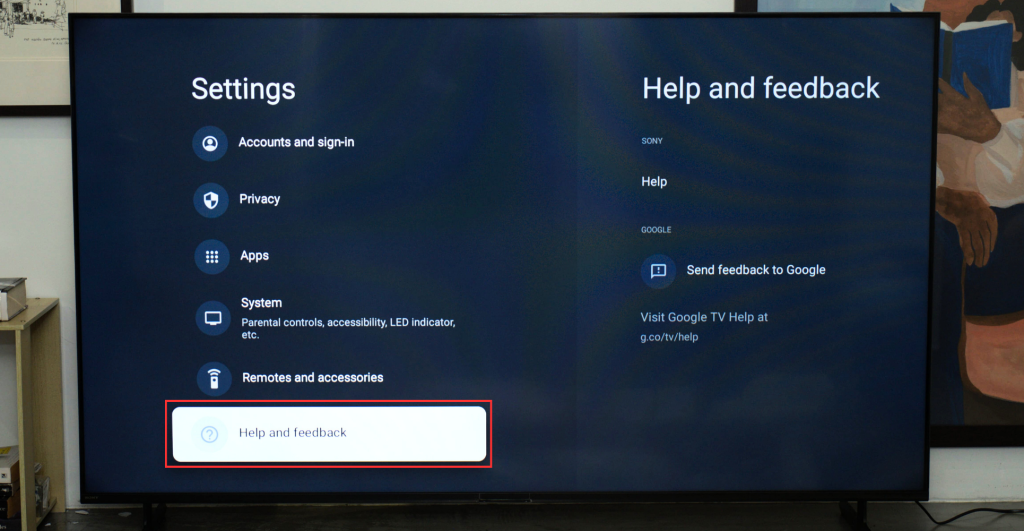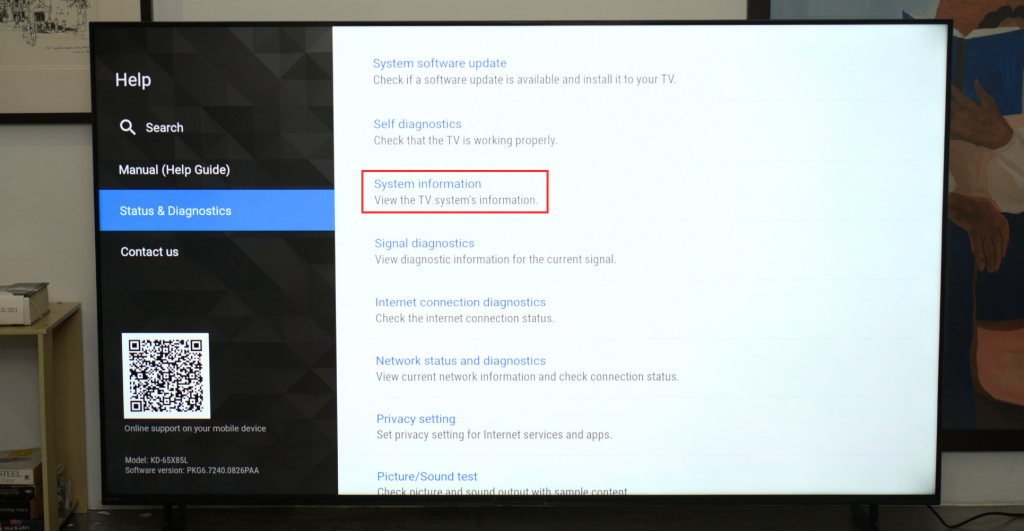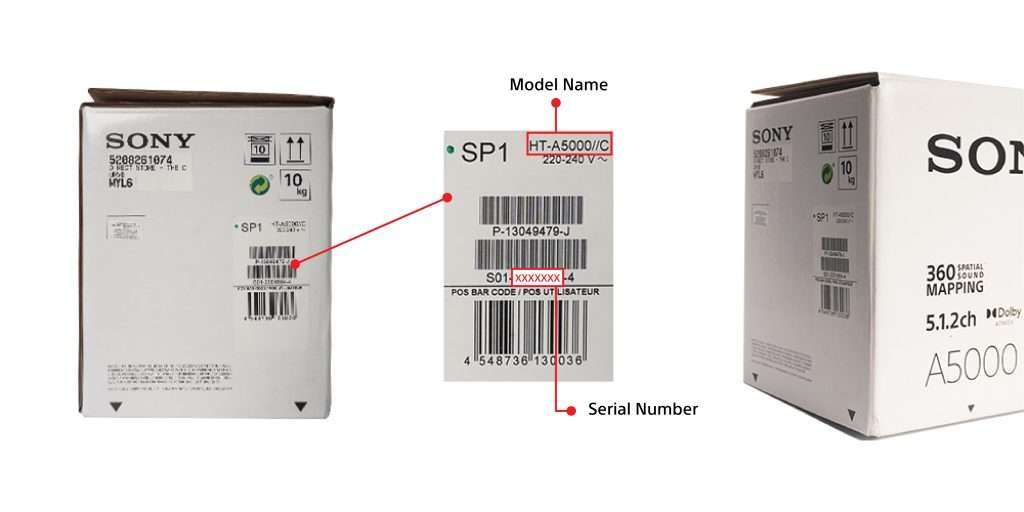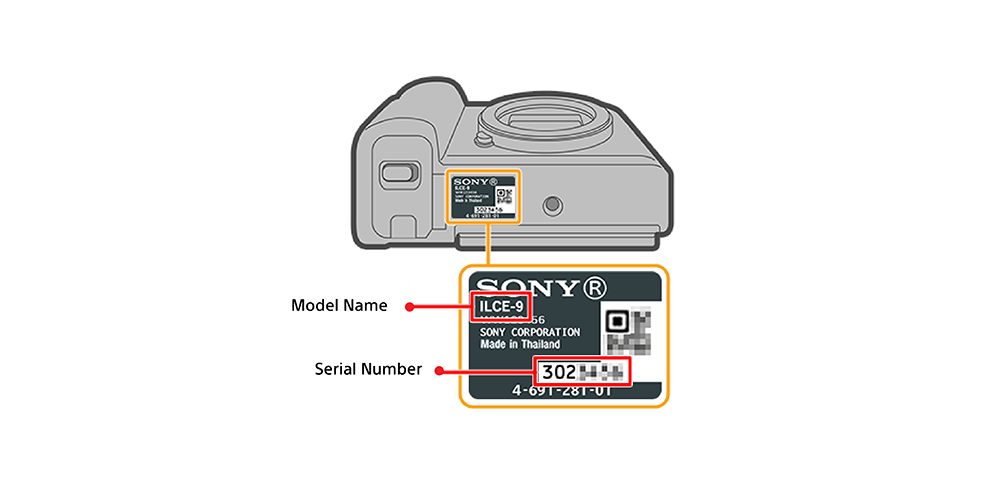How to find your model name and serial number?
Your model name enables you to get information and services specific to your device. The model name and serial number can be found in several locations, depending on the product:
• A label on the back or bottom of the device
• The original packaging and printed instruction manual inside
• System menu in product with a user interface (e.g. TVs or Cameras)
What’s the difference between model name and serial number?
Model Name – combination of numbers and letters (e.g. KD-65X80K or WH-1000XM5)
Serial Number – consist of 7 numbers only (e.g. 6007041). It’s a unique identifier that designates a single device.
IMEI Number – consist of 15 numbers only (e.g. 350012345678999). It is used for identifying valid devices in each network.
Below are some pictorial examples for your guidance. Click your product category below to find your model and serial number for your device. If your device type is not listed, please refer to the documentation or packaging supplied with your product.
You may find the model name & seven-digit serial number on the original packaging of your product.
Alternatively, you can also find the model name & serial number on the product or on the case. Below are some examples of where you can find the model and serial number for different types of headphones.
Headband Headphones
You can usually find the model name & seven-digit serial number either on the headband or inside the head-padding, as shown in the image below (example of WH-1000XM5)
Truly Wireless Headphones
The model name & seven-digit serial number are located either on the bottom or within or behind the charging case, as illustrated below.